Visible to Intel only — GUID: kpr1481774491598
Ixiasoft
1.7. Simulating the Design
The design provides a testbench for you to verify the design in loopback mode.
The simulation script uses QUARTUS_ROOTDIR environment variable to access Intel simulation libraries. You must set the QUARTUS_ROOTDIR to point to the Quartus® Prime installation path after installation.
Note: If you can't find this environment variable, set the variable manually.
Figure 6. Testbench Block Diagram
To run the simulation, follow these steps:
- Download and restore the design.
- Navigate to the a10_llmac_xaui_project\testbench directory.
- In the TCL Console window, type the following command:
do tb_run.tcl
- When the simulation completes, the Transcript window displays the statistics of the transmitted packets and received packets generated by the simulator.
Figure 7. TX Statistics
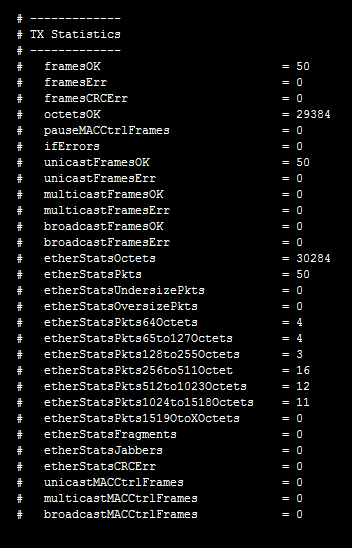 Figure 8. RX Statistics
Figure 8. RX Statistics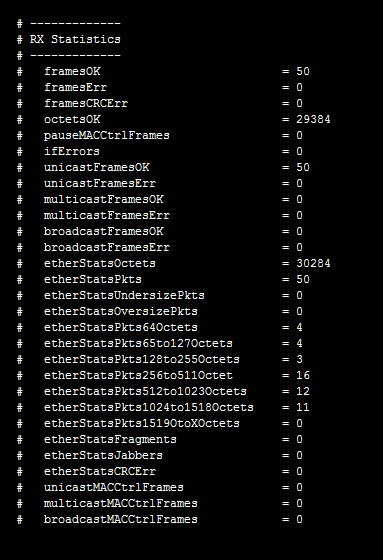
Related Information