Viewing the Result
The result shows if your design runs correctly.
After you run the design, you should see the image from your PC overlapping with the color bar background.
Note: If you do not see visible output on the monitor, press push button CPU_RESETn (S4) to generate a reset, causing the DisplayPort TX core to retrain the link.
Figure 3. Arria® 10 FPGA Development Kit Hardware Setup
Figure 4. Image from PC Mixed with Color Bar Background
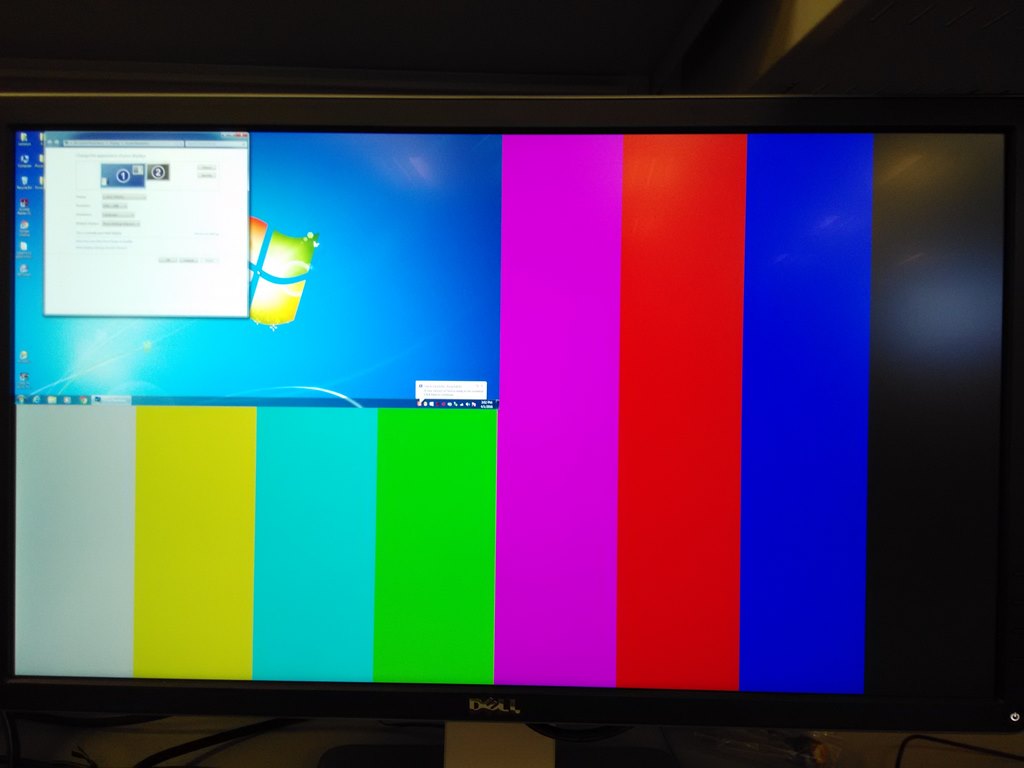
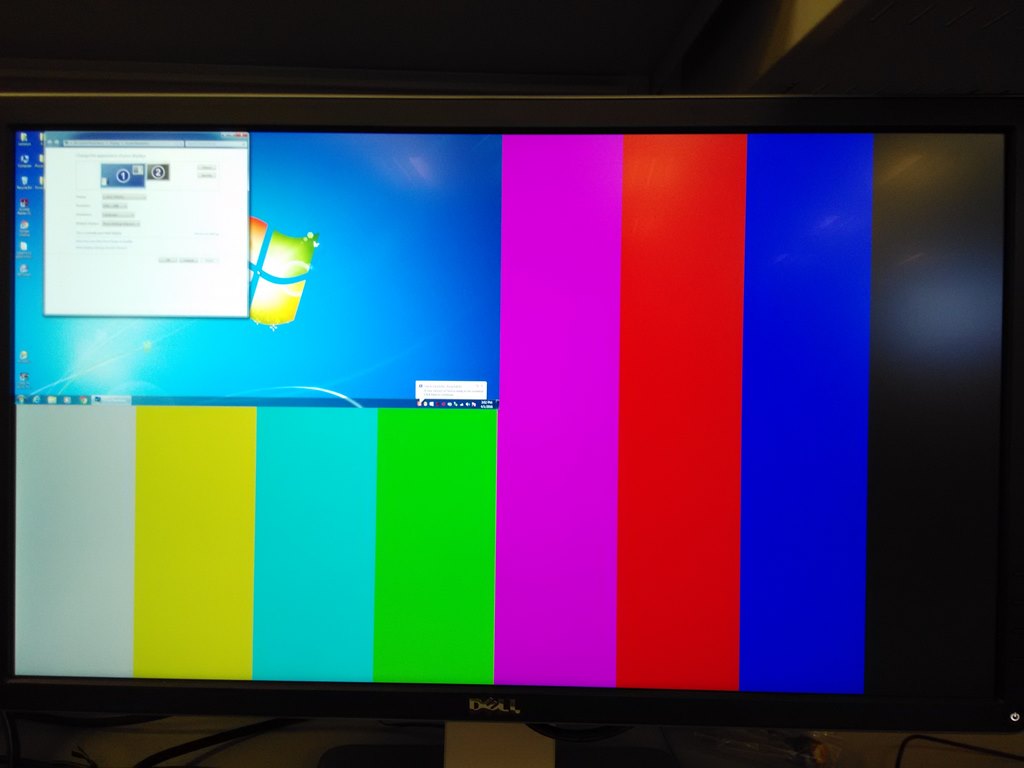
You can scale the image to the maximum resolution of 3840 × 2160. You should see the image getting refreshed on the screen.
Figure 5. No Color Bar Background at 3840 × 2160 Image Resolution


At this resolution, the image from the PC covers the entire color bar background.
Attention: DO NOT scale the resolution beyond 3840 × 2160 to avoid unexpected side effects at the Mixer II output.
The AMD Radeon 7700 and NVIDIA NVS 310 GPUs support certain resolutions with full screen display.
| Supported Resolution with Full Screen Display | AMD Radeon HD 7700 GPU | NVIDIA NVS 310 GPU |
|---|---|---|
| 3840 × 2160 | Supported | Supported |
| 2560 × 1660 | Supported | Supported |
| 2560 × 1440 | Supported | Supported |
| 1920 × 1080 | Supported | Supported |
| 1680 × 1050 | Supported | Supported |
| 1440 × 900 | Supported | – |
| 1280 × 1024 | Supported | Supported |
| 1280 × 960 | Supported | Supported |
| 1280 × 800 | Supported | Supported |
| 1280 × 720 | Supported | Supported |
| 1024 × 768 | Supported | Supported |
| 800 × 600 | Supported | Supported |
If you configure the GPU to produce images with resolutions other than the ones listed, you may observe a non-full screen display with no color bar background.
Figure 6. No Color Bar Background When Original Image is Not Full Screen


When the image is looped through the FPGA loaded with this reference design, there is no color bar because the GPU transmits the active image and black background at the resolution of 3840 × 2160.