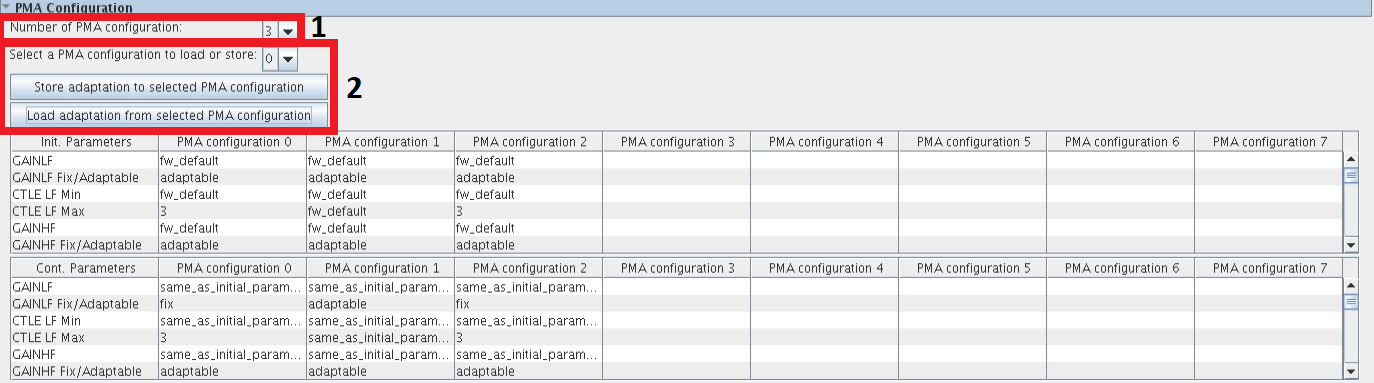Visible to Intel only — GUID: ccd1547511747018
Ixiasoft
Visible to Intel only — GUID: ccd1547511747018
Ixiasoft
8.12.2. Native PHY IP GUI Details
Refer to PMA Adaptation for more details.
For PMA bring up, refer to the DTF flow in PMA Bring Up Flow. To get optimal performance from the PMA across dynamic temperature conditions, PMA parameter tuning is required before initiating receiver initial adaptation and receiver continuous adaptation.
What follows is the Native PHY IP GUI configuration flow.
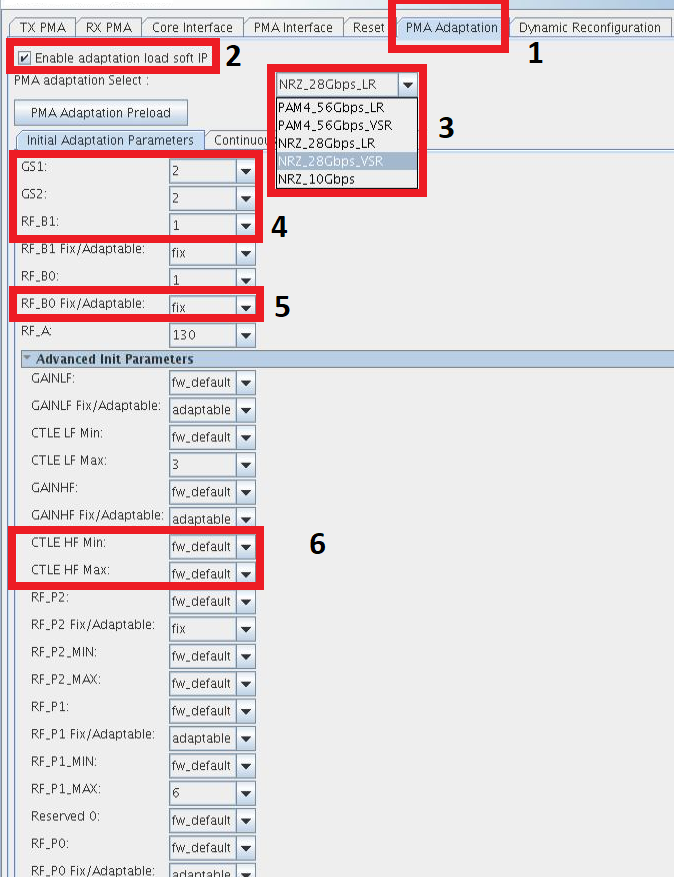
- The PMA Adaptation tab is used to configure the transceiver PMA parameters to compensate the channel loss profile.
- To enable this IP feature, enable adaptation load soft IP.
- You can select the PMA configuration that configures the PMA AFE parameters to the required settings before initiating initial adaptation and continuous adaptation. The PMA configurations listed have been validated across PVT as per IEEE 802.3bs/bj specifications. If you have a different test setup, you must tune some of the parameters to achieve the optimal performance across the PVT.
- Initial adaptation and continuous adaptation PMA parameter options are:
- fw_default
- all legal values
- Initial Adaptation and continuous adaptation parameter adaptable options are:
- fix
- adaptable
Some parameters are adaptable in order to compensate for loss. They may also be fixed which means that the parameter does not adapt when initial adaptation or continuous adaptation runs.
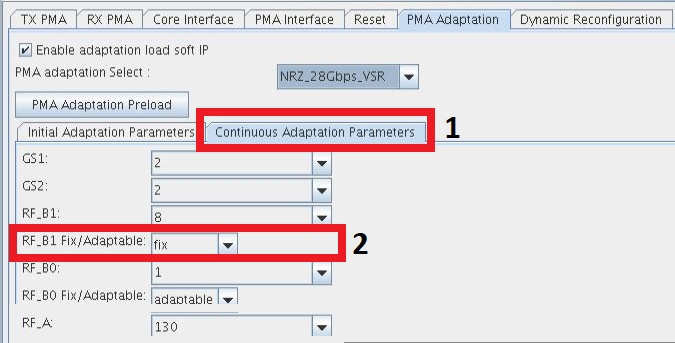
- Continuous Adaptation parameter adaptable: options are fix and adaptable
- Continuous Adaptation parameter values: options are same_as_initial_parameter and all legal values
Multi-PMA-Configuration Support
One Native PHY IP core supports up to eight different PMA configurations. You can choose one PMA configuration and load it for editing. The table shows the settings in each PMA configuration, which provides an overview of all PMA configurations.
PMA Adaptation settings can be further tuned for any channel. Refer to PMA Registers 0x200 to 0x203 Usage.
You can select the soft registers to choose and load the test configuration. The status of the test configuration load feature can be monitored using rcp_load_finish.
- The IP supports eight PMA configurations (you can select them).
- Load your PMA configuration, and apply it to all channels.
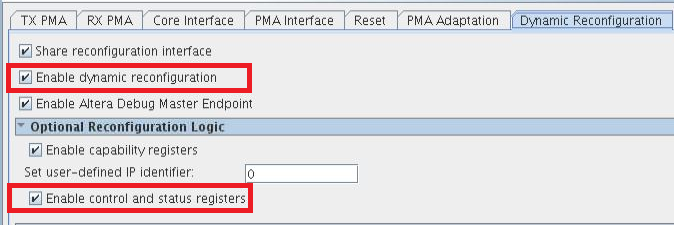
To enable the soft IP, turn on Enable dynamic reconfiguration and Enable control and status registers.
In the above flow, the transceiver reset is required only for non-Hard PRBS designs, meaning that the data is coming to the transceiver tile from the FPGA core.
Refer to Loading a PMA Configuration for more details.
Warning(16788): Net "rom[0][31]" does not have a driver at alt_xcvr_native_rcp_load_rom_3gasjga.sv(44)
Either ignore this warning or, if there is only a PMA configuration with FW defaults, do not use PMA Adaptation.